DDNikki / Other Projects / Shimeji
|
For some reason, I started making them after I almost got malware trying to download a Shimeji of Charles. Huh. (PSA: Don't use Mediafire.) Kind of instructions (for the older Shimeji): Download the main program (requires Java), then open the img folder. Unzip whatever you just downloaded from here, and drag the folder into img. Open Shimeji-ee.jar, right-click the little monitor thing on your taskbar, click Choose Shimeji, and that's basically it. For older versions, click Settings then Choose Shimeji. Click the checkboxes for whatever one you wanna use. (Either this or watch the video. It does the setup part better than I do.) |
|
We're All in Hell Together!
Minimum required Shimeji version: 1.0.21






The First Few








OCs




Newgrounds-Related













Uncategorized


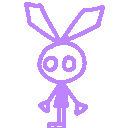







The Exact Shimeji that Set My House Ablaze


TL;DR: I put them in my freezer, then I heard thunder strike twice and suddenly my living room was on fire.